What's ActionScript Color Code?
ActionScript is a programming language in Flash that allows the programmer to control the movie play back and the action of objects.
Since Flash MX and Flash MX 2004, instances of color objects are created from the Color class constructor and apply only to movieclips. For any movieclip on stage, you can create an instance of the Color class, specifying your movieclip as the parameter in the constructor, and then use the setRBG method (or setTransform if you need to specify transparency) to specify the color. The code to create a color instance and assign a color to it:
// create an instance of the Color class named cCircle // associated with movieclip circle_mc cCircle = new Color(circle_mc); // change the color of circle_mc by using setRGB with the Color instance cCircle.setRGB(0x3399ff);
When specifying an explicit RGB color, the value has the following hexadecimal form:
- 0xBBGGRR
- 0x00BBGGRR
The low-order byte contains a value for the relative intensity of red; the second byte contains a value for green; and the third byte contains a value for blue. The high-order byte must be zero. The maximum value for a single byte is 0xFF.
ACA Color Picker Supports for ActionScript Color Code
ACA Color Picker supports for capturing the color value of any screen pixel and displays its value in ActionScript Color Code. To apply this feature, please do following steps:
- Launch ACA Color Picker. If you have not installed ACA Color Picker on your computer, please click here to free download the setup file, and then install it.
- Select AcrionScript on Format option. the Color List will show the picked colors in AcrionScript color code format, as it is shown in the following figure:
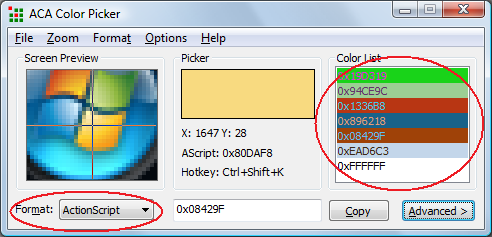
Free Trial ACA Color Picker Now | Buy ACA Color Picker Now
See Also
- What's CMY/CMYK Color Spaces?
- What's Delphi TColor format?
- What's HTML Hex Color Codes?
- What's HSB/HSV Color Spaces?
- What's HSL/HSL(Win) Color Spaces?
- What's HTML Color Spaces?
- What's RGB Color Spaces?
- What's VB Color Code?
- What's VC++/WinAPI Color Code?
HSL Color Spaces References
* You may safely unsubscribe at any time!