What is CMY/CMYK Color Space?
CMY method to reconstitute the colors, well-known by photographers, who exploits a set of three filters known as subtractive: a cyan filter (C) which transmits the blue and the green, a magenta filter (M) which transmits the blue and the red, a yellow filter (Y) which transmits the green and the red. The method to restore the true colors image is more complex than in the case of traditional imagery RGB. It is necessary to calculate differences in intensities to obtain the components R, G and B, essential for a display true colors on the computer screen (this is the reason of the subtractive name for CMY combination).
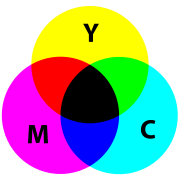
CMY Subtractive color mixing. References: Wikipedia
The following figures are color representations of the CMY color space. The CMY color space is normalized.
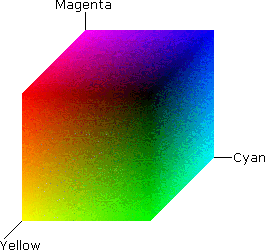
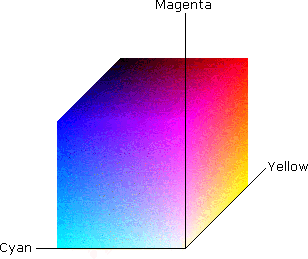
The CMY color space is subtractive. Therefore, white is at (0.0, 0.0, 0.0) and black is at (1.0, 1.0, 1.0). If you start with white and subtract no colors, you get white. If you start with white and subtract all colors equally, you get black.
The CMYK color space is a variation on the CMY model. It adds black (Cyan, Magenta, Yellow, and blacK). The CMYK color space closes the gap between theory and practice. In theory, the extra black component is not needed. However, experience with various types of inks and papers has shown that when equal components of cyan, magenta, and yellow inks are mixed, the result is usually a dark brown, not black. Adding black ink to the mix solves this problem.
The CMY and CMYK colors spaces can be device independent, but most often they are used in reference to a specific device.
ACA Color Picker Supports for CMY/CMYK Color Mode
ACA Color Picker supports for capturing the color value of any screen pixel and displays its value in CMY or CMYK color format. To apply this feature, please do following steps:
- Launch ACA Color Picker. If you have not installed ACA Color Picker on your computer, please click here to free download the setup file, and then install it.
- Select CMY or CMYK on Format option. the Color List will show the picked colors in CMY format, as it is shown in the following figure:
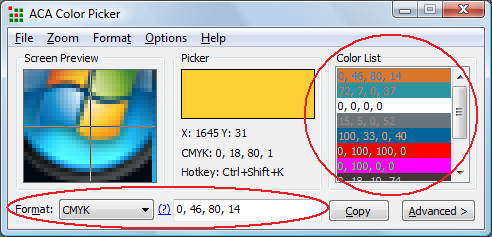
Free Trial ACA Color Picker Now | Buy ACA Color Picker Now
See Also
- What's ActionScript Color Code?
- What's Delphi TColor format?
- What's HTML Hex Color Codes?
- What's HSB/HSV Color Spaces?
- What's HSL/HSL(Win) Color Spaces?
- What's HTML Color Spaces?
- What's RGB Color Spaces?
- What's VB Color Code?
- What's VC++/WinAPI Color Code?
CMY Colors References
* You may safely unsubscribe at any time!