What is HSB/HSV Color Spaces?
The HSV (Hue, Saturation, Value) model, also called HSB (Hue, Saturation, Brightness), defines a color space in terms of three components:
- Hue (H), the color type (such as red, green). It ranges from 0 to 360 degree, with red at 0 degree, green at 120 degree, blue at 240 degree and so on.
- Saturation (S) of the color ranges from 0 to 100%. Also sometimes it called the "purity". The lower the saturation of a color, the more "grayness" is present and the more faded the color will appear.
- Value (V), the Brightness (B) of the color ranges from 0 to 100%. It is a nonlinear transformation of the RGB color space. Note that HSV and HSB are the same.
Some applications use also other kinds of this model. For instance, S and B/V with can vary from 0 up to 1, H may be normalized to 0-100%, or all three parameters can vary from 0 up to 255. Just Color Picker uses the [degree, percent, percent] notation.
It is sometimes preferable in working with art materials, digitized images, or other media, to use the HSV or HSL color model over alternative models such as RGB or CMYK, because of differences in the ways the models emulate how humans perceive color. RGB and CMYK are additive and subtractive models, respectively, modelling the way that primary color lights or pigments (respectively) combine to form new colors when mixed.
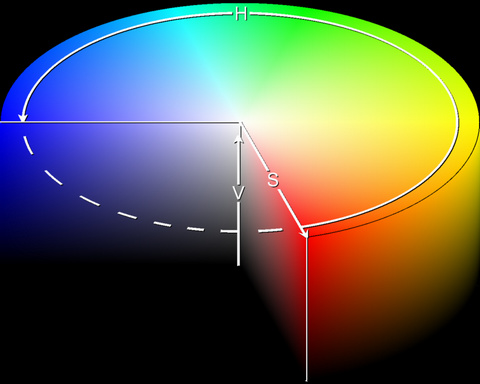
Graphical depiction of HSV. References: Wikipedia
ACA Color Picker Supports for HSB/HSV Color Space
ACA Color Picker supports for capturing the color value of any screen pixel and displays its value in HSB/HSV format. To apply this feature, please do following steps:
- Launch ACA Color Picker. If you have not installed ACA Color Picker on your computer, please click here to free download the setup file, and then install it.
- Select HSB/HSV on Format option. the Color List will show the picked colors in HSB/HSV format, as it is shown in the following figure:
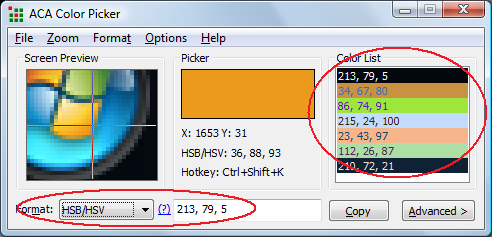
Free Trial ACA Color Picker Now | Buy ACA Color Picker Now
See Also
- What's ActionScript Color Code?
- What's CMY/CMYK Color Spaces?
- What's Delphi TColor format?
- What's HTML Hex Color Codes?
- What's HSL/HSL(Win) Color Spaces?
- What's HTML Color Spaces?
- What's RGB Color Spaces?
- What's VB Color Code?
- What's VC++/WinAPI Color Code?
HSB/HSV Color Spaces References
* You may safely unsubscribe at any time!