What's VC++/WinAPI Color Code?
Color is an important element in the pictures and images generated by Windows applications. Windows API functions use COLORREF data struct to specify an RGB color:
typedef DWORD COLORREF; typedef DWORD *LPCOLORREF;
When specifying an explicit RGB color, the value has the following hexadecimal form:
- 0xBBGGRR
- 0x00BBGGRR
The low-order byte contains a value for the relative intensity of red; the second byte contains a value for green; and the third byte contains a value for blue. The high-order byte must be zero. The maximum value for a single byte is 0xFF.
To create a COLORREF color value, you can use the RGB macro. The RGB macro selects a red, green, blue (RGB) color based on the arguments supplied and the color capabilities of the output device.
COLORREF RGB( BYTE byRed, // red component of color BYTE byGreen, // green component of color BYTE byBlue // blue component of color );
Example codes:
{
// Directly use hex color code to create a red COLORREF color value:
COLORREF t_crMyColor = 0x0000FF;
HPEN CreatePen(PS_SOLID, 10,t_crMyColor );
...
}
{
// Use the RGB macro to create a red COLORREF color value
COLORREF t_crMyColor = RGB(255,0, 0);
HPEN CreatePen(PS_SOLID, 10,t_crMyColor );
...
}
ACA Color Picker Supports for WINAPI Color Code
ACA Color Picker supports for capturing the color value of any screen pixel and displays its value in WinAPI Color Code, you can use it on your source code based Windows API such as VC++. To apply this feature, please do following steps:
- Launch ACA Color Picker. If you have not installed ACA Color Picker on your computer, please click here to free download the setup file, and then install it.
- Select VC/WinAPI on Format option. the Color List will show the picked colors in Windows API color code format, as it is shown in the following figure:
- You can also select RGB on Format option. It will show the picked color in RGB format, it can be used by RGB macro, as it is shown in the following figure:
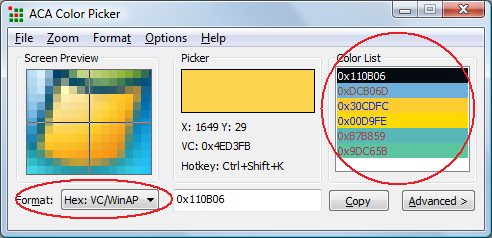
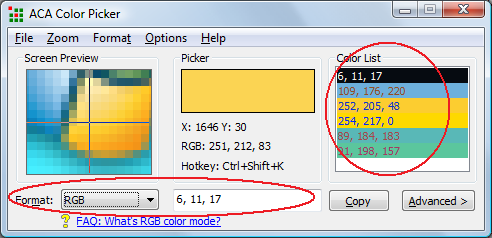
Free Trial ACA Color Picker Now | Buy ACA Color Picker Now
See Also
- What's ActionScript Color Code?
- What's CMY/CMYK Color Spaces?
- What's Delphi TColor format?
- What's HTML Hex Color Codes?
- What's HSB/HSV Color Spaces?
- What's HSL/HSL(Win) Color Spaces?
- What's HTML Color Spaces?
- What's RGB Color Spaces?
- What's VB Color Code?
WinAPI Color References
* You may safely unsubscribe at any time!